The best adventures are unplanned and spontaneous — where things happen unexpectedly, and you stumble across things you didn’t imagine were there. However, it’s also nice for a trip to be without too much stress. If you've read any of my book, 'Wandering the World' (out in paperback in 2018), then you'll know things can go wrong. The more you've planned, the easier it is to turn things around. I find balance between organisation and spontaneity by creating a spreadsheet in Google Docs to track everything. This is a template that is slowly evolving over time as I find new ways to improve it.
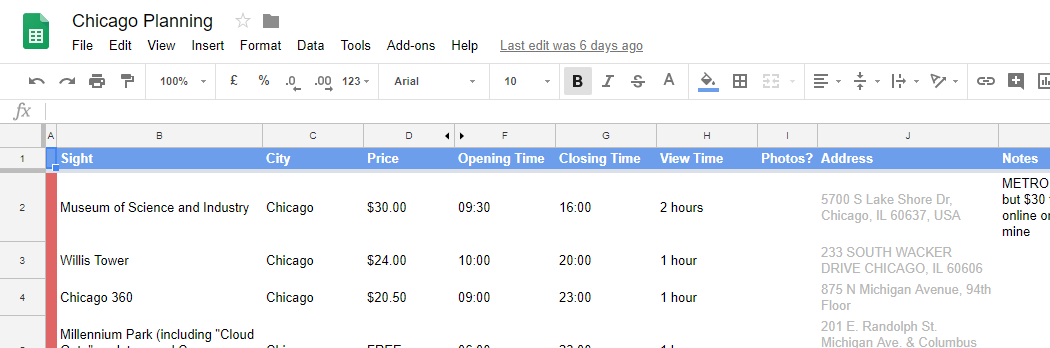
I split the spreadsheet into a few tabs:
- Transport,
- Accommodation,
- Sights,
- Tours,
- Expenditure Estimates,
- Packing List,
- Links.
For transport there are different types I might be looking at. How am I going to get to and from the airport? Will I be renting a car? If so, how do different rental companies compare? I may also need to consider other modes of transportation in-country such as metro links or inter-city rail.
For car rentals I will make a note the company name, the pick-up point, the price, the type of car, and what additional costs there may be. I also try to make sure I’m comparing the difference between renting from the airport, and the city centre. Sometimes it’s cheaper from the city, but then you have to think about whether your hotel has a free shuttle bus, or what a taxi would cost.
If I’m flying from London then I also have to look at how I’m going to get there. The usual options are drive down and park, take a taxi, or take a train. Usually it’s far cheaper to drive down and park, even valet park, than it is to take a train or taxi from Leicester. From elsewhere in the UK it’s no doubt cheaper.
For accommodation, I sometimes use two tabs depending upon whether I’m travelling around or not. If I am then the first one, which is always there, will be a list of hotel comparisons. The second tab will be which hotels I’ve booked so I’ve got all their details in one place.
I list: check-in and check-out dates, hotel name, city, price, notes, and their address. In some cases I’ll also have a column to note whether they include breakfast, or have parking.
The sights tab is similar, though the first column is actually colour-coding to indicate which city/country the sight is in. It’s a handy way of seeing where sights are at a glance when you plan on travelling around. For this I list: sight name, city, entry price, opening and closing times, approximate time required, whether or not photos are allowed, address, notes, and a URL for a website providing more info should I need it. Sometimes I’ll also drop photos of sights into an offline ‘Trips’ folder in Dropbox as well if I feel sights may be hard to identify.
All of these sights will then be plotted onto a custom Google Map along with accommodation and any transportation points I might need to remember. This gives me a rough idea of what is close to what so I can figure out just what might possible in a day, or what I might stumble across whilst wandering around. I will also transfer confirmed bookings to TripIt using their plans@tripit.comv email import functionality. Anything not included I’ll add manually, and may choose to split sights out across the days if time will be short.
The tours tab isn't one I always use, but if I'm booking (almost) everything through a single company then I'll compare different tours or packages first by listing everything each one covers. It's kind of like a 'table of features'. I'll also include length and cost, although I try to look more towards what looks like it'd be the better experience. If I'm booking tours then this is often the tab I'll work on first because it can dictate what will go into the others - if any other planning is required.
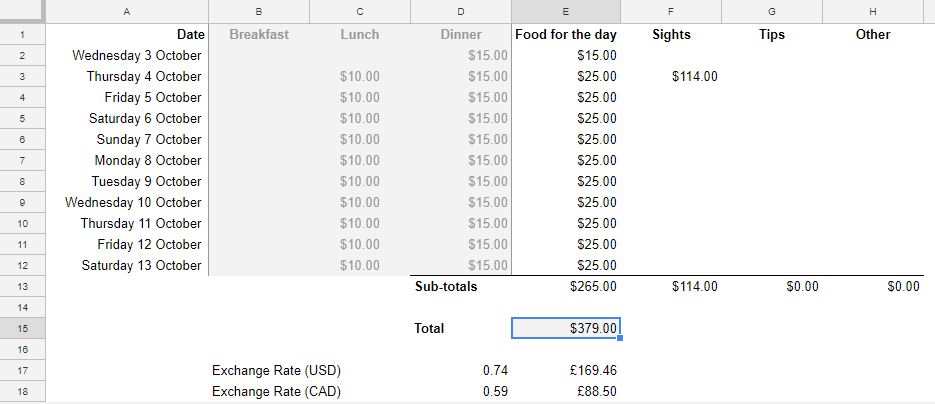
Expenditure estimates are there just to give me a rough idea how much to take with me. I will have a row for each day, and will then calculate a rough estimate of what I expect to pay for food each day, how much the sights will cost, and additional tips on top of the usual (e.g. tipping after a tour), souvenirs, and anything else I might want. I will usually round up to account for any emergencies. Though I’ll always take my credit card with me as backup. Historically I’ve needed to notify the bank before travel, but now they no longer require this.
Packing lists are useful to have should your suitcase go missing in transit, or if your backpack is stolen. These things do happen! My friend’s backpack was stolen from the back of a parked vehicle when in San Francisco and then needed to figure out what was in his backpack for the insurance claim. Some airports may also require proof that what you’re taking into the country will be leaving it — those that do can stamp a printed copy of this list on arrival.
They’re also a good way of making sure you’ve got and have packed everything you need.
So now I have a map, an itinerary, and knowledge of everything I’ll need. After this I’ll search for any other relevant information such as travel vaccinations required, visas, power sources, timezone, and average weather for the time of year. I’ll also make sure I’ve got a photocopy of my passport, bank cards, and travel insurance.
As a runner, I also find it useful to maps.me or similar offline mapping app o my phone so I can easily plot routes to places, or just see what’s around my current location when there.
I’ve then got all the information I could need, and I can decide which bits of it I want to use once I’m there.
You can copy my spreadsheet from Google Docs.